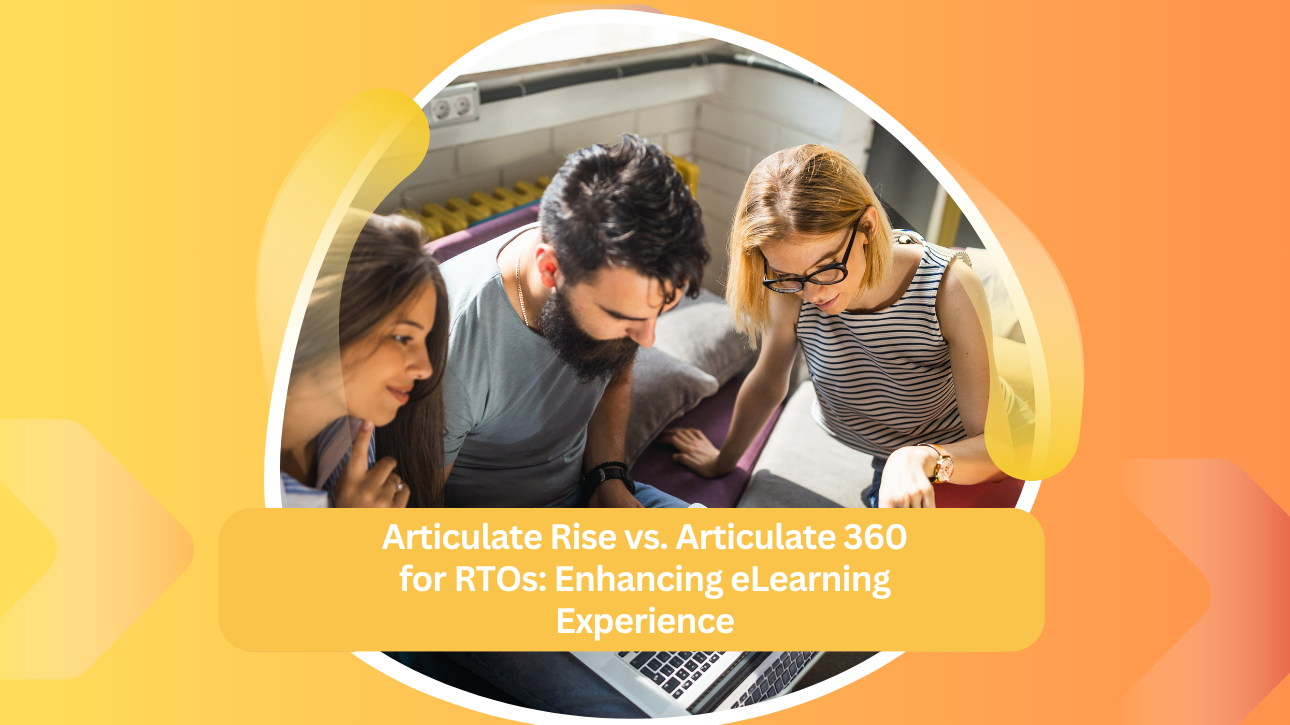
Choosing the right eLearning authoring tool is crucial for RTOs. Articulate Rise and Articulate 360 offer distinct features, but which is best for your needs?

| Feature | Articulate Rise | Articulate 360 | Benefits to RTOs |
| User Interface | 🖥️ Simple and intuitive. | 🖥️ Comprehensive with more features. | Articulate 360 offers more control and customisation options, allowing RTOs to create more engaging and detailed courses. |
| Design Flexibility | 🎨 Limited customization. | 🎨 Extensive customization. | The flexibility in 360 supports diverse learning styles and needs, accommodating complex training requirements of RTOs. |
| Interactivity | 💬 Basic interactivity. | 💬 Advanced interactivity. | Enhanced interactivity in 360 leads to better learner engagement and retention, crucial for RTO success. |
| Multimedia Integration | 📷 Basic capabilities. | 📷 Rich multimedia elements. | 360 allows RTOs to incorporate a variety of media, making courses more appealing and effective. |
| Scenario-based Learning | ❌ Not ideal for complex scenarios. | ✅ Perfect for detailed courses. | 360 is ideal for RTOs looking to implement realistic, scenario-based training, aligning with industry-specific needs. |
| Learning Path Customization | 🛤️ Linear design. | 🛤️ Highly customizable paths. | Articulate 360 provides RTOs with the flexibility to design tailored learning paths, enhancing the educational journey. |
| Reporting and Tracking | 📊 Basic tracking. | 📊 Advanced tracking and reporting. | With 360, RTOs can gain deeper insights into learner progress and course effectiveness, aiding in continuous improvement. |
| Community and Support | 👥 Limited to Rise community. | 👥 Extensive support and resources. | 360 offers RTOs a broader community for support, sharing best practices, and accessing a wealth of resources. |

Articulate 360 is a robust tool for RTOs seeking to create comprehensive eLearning courses.
Ready to elevate your eLearning content with Articulate 360? Explore its full capabilities and see how it can transform your RTO’s educational offerings.
Disclaimer:
The information presented on the VET Resources blog is for general guidance only. While we strive for accuracy, we cannot guarantee the completeness or timeliness of the information. VET Resources is not responsible for any errors or omissions, or for the results obtained from the use of this information. Always consult a professional for advice tailored to your circumstances.
Ben Thakkar is a Compliance, Training, and Business specialist in the education industry. He has held senior management roles, including General Manager, with leading Registered Training Organisations (RTOs) and Universities. With over 15 years of experience, Ben brings extensive expertise across audits, funding contracts, VET Student Loans, CRICOS, and the Standards for RTOs 2025.
Ben Thakkar
By submitting this form, you agree to the VET Resources Privacy Policy.