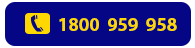Introduction
In education, ICT resources stand out as a beacon of innovation. These tools, endorsed by the Victorian government website and the State of Victoria, are transforming Australian Registered Training Organisations (RTOs). They’re not just about flashy tech but about equipping students with essential digital skills for the future.
Diving deeper, we see the vast landscape of information and communications technology. From online learning applications to comprehensive ICT training packages, the promise is clear: a modern, dynamic, and engaging learning experience. As we embark on this exploration, we’ll uncover the true potential of ICT in shaping tomorrow’s educational standards.
Definition and Scope of ICT Resources
Understanding ICT: A Snapshot
- ICT Resources Definition: At its core, Information and Communication Technology (ICT) encompasses tools and systems that manage, transmit, or process electronic information.
- Examples of ICT:
- Online Learning Applications: Platforms that facilitate e-learning.
- Set of Slides: Digital presentations are often used in teaching.
- Electronic Information Resources: Databases, e-libraries, and digital archives.
Tangible vs. Intangible Assets
- Tangible ICT Tools: Physical devices like computers, interactive whiteboards, and personal digital assistants.
- Intangible ICT Tools: Software programs, online learning applications, and web content accessibility guidelines.
ICT in the Global Context
- Recognised and endorsed by institutions worldwide, including the World Wide Web Consortium.
- Emphasised by government entities like the Victorian government website for its role in modern education.
Table: Popular ICT Tools in Classroom Teaching
| ICT Tool | Purpose |
| Basic IT Skills | Foundational tech knowledge |
| Microsoft Visual Studio | Software development |
| Web Developer Extension | Enhancing browser capabilities for developers |
| Adobe Flash Platform | Multimedia content creation |
| Interactive White Board | Interactive presentations in classrooms |
The Role of ICT in RTOs

Enhancing Learning Experiences
- Interactive Learning: Using tools like the interactive whiteboard and online learning applications to make lessons more engaging.
- Tailored Content: Adapting ICT learner resources to suit individual student needs, ensuring a more personalised learning journey.
- Digital Skills Development: Incorporating the essential digital skills qualification into the curriculum, preparing students for a tech-driven future.
Streamlining Administrative Processes
- Efficient Communication: Leveraging communication technology resources to facilitate seamless interactions between educators, students, and administrators.
- Data Management: Utilising ICT tools and resources to manage student records, course materials, and other essential data.
- Online Assessments: Implementing digital evaluations, supported by ICT diploma training resources, for timely and accurate grading.
Facilitating Remote Learning
- Virtual Classrooms: Harnessing platforms that support online learning applications for real-time, distance education.
- Digital Resource Access: Providing students with ICT resources for teaching and learning, ensuring uninterrupted access to course materials.
- Collaborative Tools: Introducing tools that promote group work and collaboration among students, even from remote locations.
Table: Key ICT Resources in RTOs
| ICT Resource | Benefit to RTOs |
| ICT Training Package | Comprehensive curriculum for tech education |
| ICT Purchasing Guide | Assisting RTOs in acquiring the best tech tools |
| Class Activity Book | Interactive exercises for students |
| Set of Slides | Visual aids for lectures and presentations |
| Example of ICT Resources | Demonstrative tools for practical learning |
Comprehensive ICT Resources for RTOs
Diverse Range of ICT Offerings
- ICT Learner Guide: A structured pathway for students to grasp essential ICT concepts.
- ICT Training Resources: Comprehensive materials that aid teaching and learning processes.
- ICT Tools in the Classroom: Practical tools like the interactive whiteboard and personal digital assistant that enhance hands-on learning.
Specialised Resources for Specific Needs
- ICT Diploma Training Resources: Advanced materials tailored for diploma-level ICT courses.
- Class Activity Book: Engaging exercises that promote active learning and concept retention.
- Set of Slides: Digital presentations that provide visual support to theoretical lessons.
Benefits of Integrating ICT Resources
- Enhanced Engagement: Interactive tools keep students interested and motivated.
- Efficient Learning: Digital resources like online learning applications offer flexibility and adaptability, catering to individual learning paces.
- Practical Skill Development: Tools like the example of ICT resources and a list of ICT tools. Our goal is to provide hands-on experience that bridges the gap between theory and real-world use.
Table: Popular ICT Resources and Their Applications
| ICT Resource | Application in RTOs |
| ICT Learner Resources | Foundational learning materials |
| Communication Technology Resources | Facilitating seamless communication |
| ICT Resources for Teaching | Tools and materials for educators |
| Example of ICT Resources | Demonstrative tools for hands-on learning |
| ICT Tools and Resources | A comprehensive set of tools for varied ICT tasks |
The Global Perspective: ICT Skills and Their Relevance

Why ICT Skills Matter Globally
- Future-Proofing Careers: As the world becomes more digital, possessing essential digital skills ensures job relevance.
- Global Collaboration: Information communication technology allows professionals and students to collaborate across borders.
- Digital Citizenship: Understanding the acceptable use policy, privacy of others, and breach of copyright ensures responsible online behaviour.
ICT Skills Recognised Worldwide
- Essential Digital Skills Qualification: A globally recognised certification attests to one’s proficiency in digital tasks.
- Web Content Accessibility Guidelines: International standards ensure digital content is accessible to all, including those with disabilities.
- Digital Skills Checklist: A comprehensive list used by institutions, including the World Wide Web Consortium, to gauge digital proficiency.
Real-World Applications and Case Studies
- Supply Chain Management: ICT tools in classroom teaching have parallels in industries like supply chain, where real-time data and communication are crucial.
- Institutions of Higher Education: Universities and colleges globally emphasise ICT resources for teaching and learning, preparing students for tech-driven sectors.
- Government Initiatives: Entities like the Victorian government website and the State of Victoria promote ICT education, recognising its importance in societal progress.
Table: Global Recognition of ICT Skills
| ICT Skill/Tool | Global Relevance |
| Essential Digital Skills | Core digital competencies recognized worldwide |
| Web Developer Extension | Tools used by developers globally |
| Microsoft Visual Studio | A standard software development platform |
| Web Accessibility Initiative | Global efforts to make the web inclusive |
| Adobe Flash Platform | Multimedia tools used in various industries |
Making ICT Accessible for All
Universal Design in ICT
- What is Universal Design?: An approach to crafting products and settings to maximise usability for everyone without adaptation or specialised design.
- ICT and Universal Design: Ensuring that ICT resources for teaching are accessible, including tools like accessible PDF files and free accessibility tools.
Addressing Barriers to ICT
- Visual Impairments: Using free screen readers and ensuring websites meet web content accessibility guidelines.
- Hearing Impairments: Implementing automatic speech recognition and providing subtitles for multimedia content.
- Physical Limitations: Designing interfaces that can be navigated without a mouse and ensuring network service user interfaces are ergonomic.
Practical Steps for Inclusive ICT
- Web Accessibility Toolbar: A tool streamlining the process of testing web pages for accessibility.
- Creating Accessible Documents: Emphasising the importance of plain language standards and providing alternative text for images.
- Interactive Learning Tools: Ensuring tools like the interactive whiteboard are usable by students with diverse needs.
Table: Tools for Enhancing ICT Accessibility
| Tool/Resource | Purpose in Enhancing Accessibility |
| Web Developer Extension | Modify and test web content for accessibility |
| Adobe Flash Platform | Create multimedia content with accessibility features |
| Web Accessibility Initiative | Set of guidelines to make web content more accessible |
| Free Screen Reader | Assist those with visual impairments in navigating digital content |
| YouTube Caption Creator | Add subtitles to videos for the hearing impaired |
The Future of ICT in RTOs
Emerging Technologies and Their Impact

- Artificial Intelligence (AI): Automating administrative tasks, personalising learning experiences, and predicting student performance.
- Virtual Reality (VR): Offering immersive learning experiences, especially for complex subjects or simulations.
- Blockchain: Securely storing student records credentials and ensuring the authenticity of qualifications.
Predictions and Trends
- Blended Learning: A mix of traditional classroom teaching and online instruction facilitated by ICT tools in the classroom.
- Remote Assessments: Using ICT tools and resources to conduct exams and evaluations online, ensuring fairness and integrity.
- Collaborative Learning: Platforms that allow students to work together in real time, regardless of their physical location.
Role of Government and Regulatory Bodies
- State and Commonwealth Initiatives: Programs and policies that promote the integration of ICT in education, as seen on the Victorian government website.
- Standards and Guidelines: Ensuring RTOs adhere to current best practices in ICT, focusing on accessibility and inclusivity.
Table: Future ICT Tools and Their Applications in RTOs
| Emerging ICT Tool | Potential Application in RTOs |
| Global Positioning System (GPS) | Geolocation-based learning experiences |
| Microsoft Visual Studio | Advanced software development training |
| Web Accessibility Initiative | Ensuring future web content remains inclusive |
| Adobe Flash Platform | Next-gen multimedia content for e-learning |
| Blockchain Technology | Secure credentialing and record-keeping |
Conclusion
Recap of ICT’s Transformative Power
- Holistic Development: From essential digital skills to specialised ICT diploma training resources, ICT offers comprehensive learning experience.
- Global Relevance: With tools like the World Wide Web and platforms like Microsoft Visual Studio, students are prepared for a globally connected world.
- Accessibility for All: Emphasising the importance of tools like accessible PDF files and initiatives like the web accessibility initiative to ensure everyone benefits from ICT.
The Call to Action
For RTOs looking to stay ahead of the curve, embracing the full spectrum of ICT resources is not just recommended; it’s essential. As we’ve explored, the benefits are manifold, from enhanced learning experiences to streamlined administrative processes. VET Resources stands out as a trusted partner for those keen on diving deeper and equipping their institutions with the best ICT. With a wide range of products and a commitment to excellence, VET Resources is your go-to destination for all things ICT in education.
Looking Ahead
The journey of integrating ICT in RTOs is ongoing, with innovations on the horizon. As we progress, collaboration between educators, tech experts, and government bodies will be crucial. Together, we can ensure that the future of education in Australia is tech-driven, inclusive, and world-class.
Frequently Asked Questions (FAQs)
Q1. What is a renewable energy resource?
- A renewable energy resource is a source of energy that is not depleted when used, such as wind or solar power. These resources are sustainable and have a minimal impact on the environment.
Q2. How is the use of information regulated by laws of the state?
- The use of information is governed by various state laws to protect individual privacy and intellectual property and to ensure data security. It’s essential to be aware of and comply with these regulations when handling or distributing information.
Q3. Why is the importance of scaffolding emphasized in teaching?
- Scaffolding is a teaching method that provides students with a framework to understand and solve problems. Students can develop independent problem-solving skills by offering support and guidance initially and gradually reducing it.
Q4. Can you explain the supplementary retirement scheme?
- The supplementary retirement scheme is an additional retirement savings plan that complements the primary retirement funds. It allows individuals to save more money for retirement, often with tax benefits.
Q5. How do renewable energy systems differ from traditional energy systems?
- Renewable energy systems harness energy from sustainable sources like the sun, wind, or water. In contrast, traditional energy systems often rely on finite resources like coal or oil, which can harm the environment.
Q6. Why is the range of punctuation important in different styles of writing?
- Punctuation helps convey meaning, tone, and emphasis in writing. Different writing styles, whether academic, journalistic, or creative, may have varied punctuation rules to communicate their intended message best.
Q7. What are the benefits of plain language in government documents?
- Using plain language in government documents ensures the content is accessible and understandable to a broader audience. It reduces confusion, increases transparency, and allows citizens to engage more effectively with their government.
Q8. How do ICT tools used in classroom teaching enhance the learning experience?
- ICT tools, like interactive whiteboards or learning management systems, make lessons more engaging, facilitate real-time feedback, and allow for a more personalized learning experience. They can also support remote learning and collaboration.
Q9. What is the role of the Human Services Commission in Texas state agencies?
- The Human Services Commission in Texas oversees programs that provide residents health, food, and other essential services. They ensure that state agencies deliver these services efficiently and effectively to those in need.
Q10. Why is being safe and responsible online crucial in today’s digital age?
- With the increasing amount of personal and sensitive information shared online, being safe and responsible ensures protection against cyber threats, identity theft, and privacy breaches. It also promotes a respectful and positive online community.
Disclaimer:
The information presented on the VET Resources blog is for general guidance only. While we strive for accuracy, we cannot guarantee the completeness or timeliness of the information. VET Resources is not responsible for any errors or omissions, or for the results obtained from the use of this information. Always consult a professional for advice tailored to your circumstances.