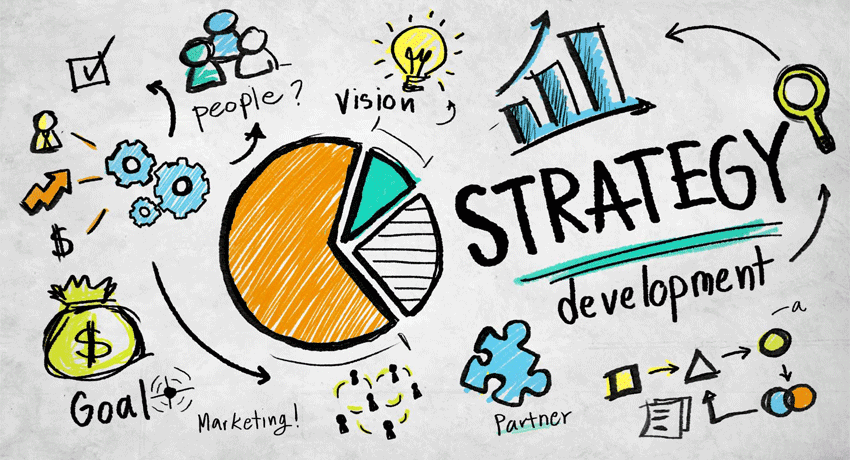
According to the ASQA’s and state funding guidelines, RTOs who have modified their delivery mode due to COVID19 pandemic from classroom to online, distance or blended mode needs to update their training and assessment strategy to meet the SRTOs 2015 requirements.
Most of the RTOs are facing challenges to update and maintain their training and assessment strategy. For large private RTOs and public RTOs, such as TAFEs or dual-sector universities, this could mean that more than 1000 TAS’s would need to updated at very short notice. For most RTOs, this is operationally impossible.
In this blog, I have explained the simple process to update your training and assessment strategy to meet the compliance requirements.
Step 1: Review your current TAS and identify the areas that required updates
In this step, you need to review your current TAS and identify different areas that need an update including but not limited to training and assessment hours, student support, units delivery, assessment methods, timing of the assessment, marking process, placement, attendance and course progress requirements.
You may not need to make all the changes in one course. You only need to address the changes that you have made in the training and assessment relevant to the course. For example, you may need to postpone the placement if you are delivering Nursing or Aged care courses and conduct the theory components only.
Step 2: Discuss with trainers to identify further changes required
In this step, you need to discuss with the trainer and assessor to identify any further support or changes required in the training and assessment for the course or cohort.
Step 3: Prepare form to collect the information
In this step, you need to prepare a form that collects the relevant information related to changes in the training and assessment strategy.
You can use Google form, Share point or Survey Monkey to automate your process.
Please refer to the following link from ASQA website to create a TAS changes form by using Google Forms. Don’t worry you don’t need IT skills to prepare a Google form. It is a simple but effective way to manage your compliance.
Step 4: Review and attach the form with the TAS
After collecting the information from different trainers and assessors, you need to review and make relevant changes that fulfil the ASQA and state funding requirements. You need to make sure that you do not compromise the training package requirements while making changes in the training and assessment strategy.
Once you approved the document, attach this document with the relevant TASs for audit purpose.
VET Resources provide compliant resources including learner guide, class activity book, self-study guide including Youtube video links, so you can add it on to your LMS.
We also provide compliant assessment tools including student pack, trainer pack and mapping documents. You can easily update these resources into your online environment.
Suggested Read: Tips to select quality assessment and training resources for your RTO
Disclaimer:
The information presented on the VET Resources blog is for general guidance only. While we strive for accuracy, we cannot guarantee the completeness or timeliness of the information. VET Resources is not responsible for any errors or omissions, or for the results obtained from the use of this information. Always consult a professional for advice tailored to your circumstances.
Ben Thakkar is a Compliance, Training, and Business specialist in the education industry. He has held senior management roles, including General Manager, with leading Registered Training Organisations (RTOs) and Universities. With over 15 years of experience, Ben brings extensive expertise across audits, funding contracts, VET Student Loans, CRICOS, and the Standards for RTOs 2025.
Ben Thakkar
By submitting this form, you agree to the VET Resources Privacy Policy.